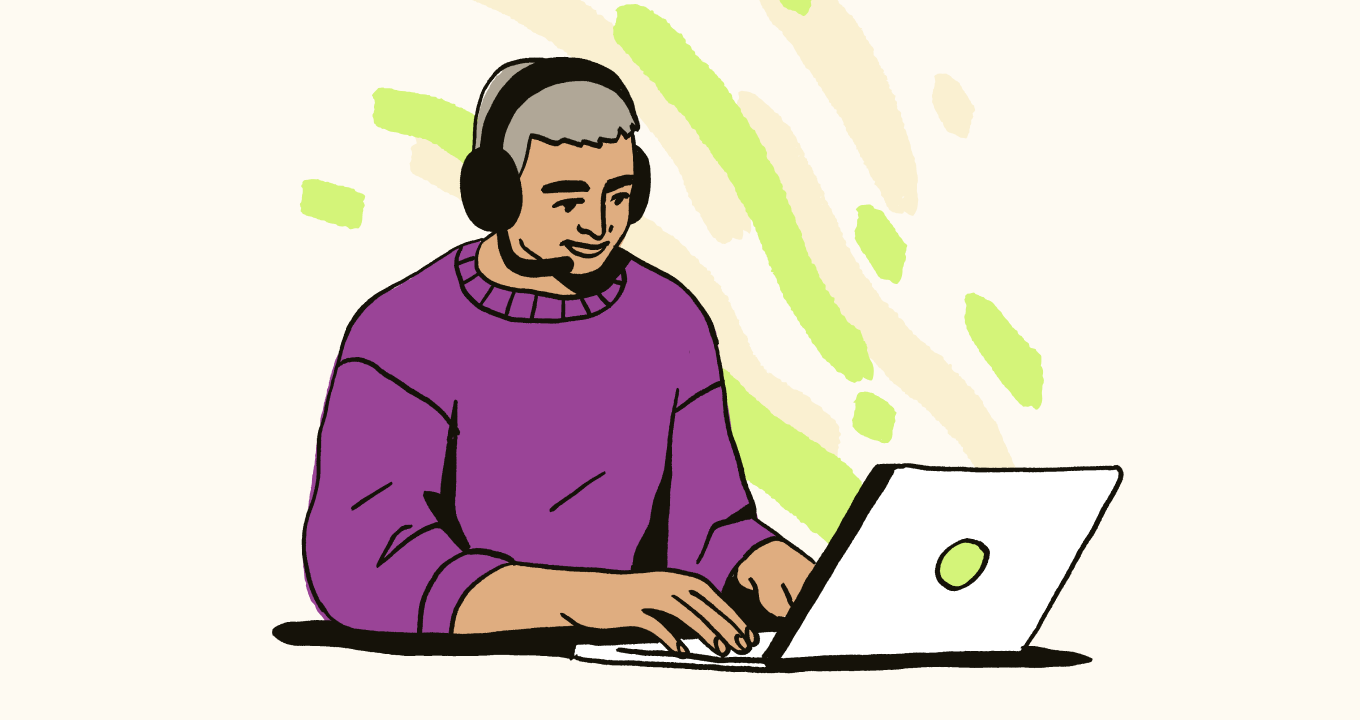Article • 2 min read
The fresh approach to tracking daily attendance
You now can easily track your workforce's daily attendance with crucial indicators of punctuality and simple filtering options to get only the information you need.
Por Lilith Shoemaker, Staff Writer
Última actualización el March 21, 2024
This will save you time on Zendesk WFM when you need to understand who’s in and who’s not while providing:
Better visibility for the attendance events (lateness, absence, overtime)
Information that might be valuable for Payroll Reports (such as clock-in and out information, time logged as a duration in hours, and unpaid breaks)
Quick access to the report through a dedicated menu selection
Seamless navigation to past days
An easy count of your agents per filtering selection

Upfront, you’ll be greeted with a vast choice of metrics and indicators that will provide an eagle-eye view of the presence or absence of your team members – no setup effort required. This summary view also helps you understand the presence of the agent against the schedule the agent was allocated with a very quick glance.
But for the agents with no schedule, you’ll also be able to see important information like the duration of unpaid breaks.
We’ve made life even easier here by providing filters and grouping options so that you can quickly see the following information by agent:
Scheduled – start and end time for the agent scheduled for the day
Time scheduled – the duration of the scheduled period
Logged – the time the agent clocked in and if it’s currently clocked in or not
Time logged – duration of the time the agent was/is clocked in
Unpaid breaks – duration of the unpaid breaks of the agent
Late – the duration of the agent’s lateness
Left early – how early the agent left before the shift end
Overtime – how long after the shift ended your agent clocked out
Unplanned time off – the duration of time off unplanned (the unplanned classification comes from Time Off Request Reason Types)
Planned time off – the duration of time off that was planned (the planned classification comes from Time Off Request Reason Types)
Occupancy – for the total time your agent is logged, what percentage of time is spent on productive tasks
You also now have the capability to navigate to past days! No more missing information for yesterday or last week.